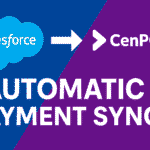
Salesforce CenPos Integration
September 5, 2025
Salesforce Custom Forecasting
September 5, 2025Custom Salesforce Lightning Component for Legal File Status Tracking
See how a custom Salesforce Lightning component helps legal teams track file statuses with intuitive toggles, agreement selectors, and real-time visibility.
Introduction
At Coders Region, we build tailored Salesforce solutions that solve real business problems. In this case study, we showcase a custom Salesforce Lightning component built for law firms and legal operations teams to efficiently manage file statuses, automate visibility, and reduce case tracking errors.
⚖️ Why Legal File Tracking Matters
Legal teams deal with dozens of client-related documents: police reports, insurance forms, booking videos, squad footage, and more. Tracking what's received, what's missing, and what's pending approval is crucial. This Lightning component offers a simple, intuitive way to manage file statuses without spreadsheets or siloed tools.
🔍 What the Component Does
-
Displays a grid of custom file types (e.g., Abstract, Tickets, Squad Video, etc.)
-
Uses toggle switches to mark files as Active or Inactive
-
Includes a dropdown/picklist for Representation Agreement status
-
Designed to support custom history tracking for auditing and compliance
-
Optimized for use within a Salesforce case or matter record
👩⚖️ Who This Helps
-
Law firms managing client case files
-
Legal ops teams seeking visibility into documentation
-
Salesforce users in compliance-heavy industries
-
Any team that tracks required document types on a per-record basis
📬 Want Something Like This?
Coders Region specializes in industry-specific Salesforce components — whether you’re in law, healthcare, finance, or compliance. We can customize this tracker to your object model and document workflow.
See how a custom Salesforce Lightning component helps legal teams track file statuses with intuitive toggles, agreement selectors, and real-time visibility.
